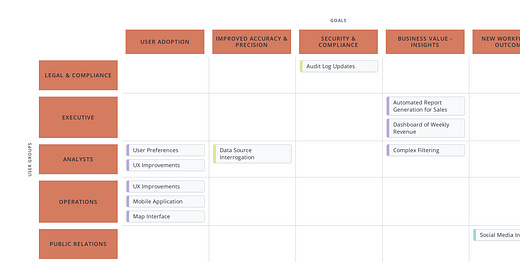Unlocking the Power of Customer-Facing Roadmaps
Your Ultimate Guide to Addressing Every Customer Priority
Setting up a product roadmap is a challenge at the best of times. There is so much we want to put in it - we have such grand dreams for the future, reining them in is one of the biggest challenges. We have to focus, prioritise, create a cohesive UX, ensure alignment with the architecture, and actually build something the market needs. But what if your roadmap isn’t yours alone to build? This is the exponentially harder challenge of creating a product roadmap for a customer - the remit of product managers on enterprise software projects everywhere. However the method we’ll dive into today, is also useful for software companies producing a customer facing roadmap - so don’t stop reading yet.
As a consultancy, the customer generally commissions you to build their product for a specific purpose, their own set of requirements. They have their business goals, your mission is largely to build the product to meet their requirements. Of course, as a product manager you will be thinking beyond simple requirements, and planning beyond this single engagement. You’ll want to build a pipeline of work, and a product that creates outsized value and delivers beyond their wildest expectations - and you’ll want to build a class A product roadmap to support those plans. But given your customer is the decision maker - what will they want to see on the Product Roadmap?
This is a tricky question to answer - and let’s be honest, it will depend on a tonne of different factors, and how broad your current and potential user base is within the organisation. Different people and teams will care about different things - for example Legal might want something completely opposite to PR, analytics might have an opposing agenda to operations, the exec want dashboards while business development want fancy new AI features. If you have one set of users and an invested executive sponsor - you’ll be in for a much smoother ride than a platform used across the organisation for every type of analysis or data driven decision. The circumstances on the day and the money they have lying around to invest in technology will also be a key driver to the questions they ask you about what’s on the product roadmap. But you can be ready to talk to any of these people, and respond to any of their priorities if you set up your roadmap the right way.
It’s not a difficult process - you just ideally need some roadmapping software that allows you to capture multiple attributes per roadmap item, as well as to display the roadmap in a variety of configurable views. I’ve been using Roadmunk and it works fine for these purposes. You could probably also get away with using Google Sheets and some Macros, but who can be bothered when Roadmunk is so cheap (no I’m not affiliated with Roadmunk - most of the other options will meet your needs too - use whatever you already have). The key is to think about all of the different drivers your customer might come to you with, to prioritise the next set of work on the roadmap. Think about what might be driving their priorities - it’s likely going to be “we got a bucket of money for x” or “there is a big drive to improve y in the organisation”, or “this issue just blew up in the news, we need to be seen to be investing in z”. You want to be able to quickly surface to them all of the things on your roadmap that meet those needs. So that requires capturing all of those different sets of attributes on every item. This is “The Practical PM” so let me show you some practical examples of useful attributes:
Functions - AI, Analytics, Reporting & Dashboards
Strategic Priorities - The strategic priorities your product has been built to address - you set these as part of your product strategy (another post on this soon)
Goals - User adoption, new workflows, reliability, performance improvements
Workflows - analysis of sales data, predict future demand for x product
User Groups - all of the different users that can and could use your product in either it’s current form, or with additional features which map under your Product Vision
If you used a similar set of attributes as outlined above, you would include either a single select or multi-select list for every item on your roadmap. For example:
Beware of the multi-select list - where you can assign more than one value for an attribute to an item. In a lot of cases this just makes sense - because perhaps one roadmap item works towards 3 or 4 different goals, and applies to 2 strategic priorities. But if you assign multiple values then the item will have to appear multiple times in your roadmap when using that view - which can kind of skew your view.
One of the fields I would highly recommend using on Enterprise Software Projects, is a Status field. This is particularly useful where you already have a forward plan of work with funding assigned/contracts in place - as it helps highlight where investments have already been decided and where those investments map on your roadmap. The way I’m currently doing this is to use:
Live - already built
In Progress - development currently underway
Planned - funding or a SOW is already assigned for this work
Unscheduled - this is not currently committed to
Another popular way to map this is using Prod Pads Now/Next/Later method - which is similar but removes the Live field. With a customer facing roadmap I think it’s useful to highlight/remind them where investments have already been made, for reference in decision making and prioritisation. If they’ve already invested heavily in one particular function or priority, maybe it makes sense to start to invest in another.
The final outcome is a roadmap you can quickly configure to respond to any customer priority or question. Ideally you should have an existing and structured forum for these conversations - like a Quarterly Review - where the customer knows they will have the opportunity to walk through emerging priorities and to also get your perspective on what the users need at the same time. From there - it’s just a matter of selecting your Column and Row headers to bring up the Roadmap view you need for the conversation.
Q: We want to invest in AI - what are your recommendations for the product and which Strategic Priorities will these investments address?
A: Put Strategic Priorities on you x axis, and Functions on your y axis
Q: Our operational users need better tools for this workflow - what could we build in the product to help them do their jobs more effectively?
A: Put User Groups on you x axis, and Workflows on your y axis
Q: We don’t seem to be getting a lot of uptake from Analysts and we want to turn off x other system they have been using to date - how can we make that change?
A: Put User Groups on your x axis and Goals on your y axis
The result is a highly flexible Product Roadmap built to answer any question. It takes a little more fiddling around and you might have to iterate with your fields, and the lists you use for each field - but it’s such a valuable tool it’s worth trying out. If you’re a software PM - you’re bound to encounter similar conversations with various customers too - try adding a market or domain attribute to your roadmap and see what comes out of it. I’d love to hear your feedback, so please comment below.